Color
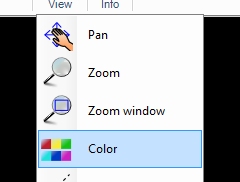
The currently active color is shown at the lower right corner on the screen. The "Color" command is also started by clicking on this button.
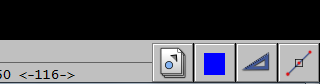
Use different color to visually separate information on the screen. To make paper drawings on a printer, different line weights and colors can result in clearer illustrations.
There are two major ways of using colors:
Layer controlled
Bind different colors to different layers so changing layers also changes color. If a template is set up predefined layers then color doesn’t need to change. Here's a link to the Layer command.
Different color on same layer
Use this command if layering does not matter but items need to be separated on the screen.
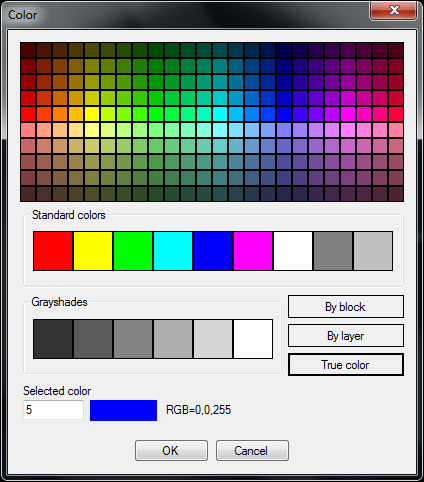
By block
Objects with color "By block" have the same color as the insert.
By layer
Objects with color "By layer" have the same color as the insert.