Layer
Shortcut "Y"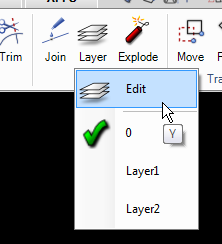
Some imported file types include layer information. The several layers on the drawing will be in the list. Click on one of the layers to activate. Press the "Edit" option or the shortcut and the following dialog box will be shown.
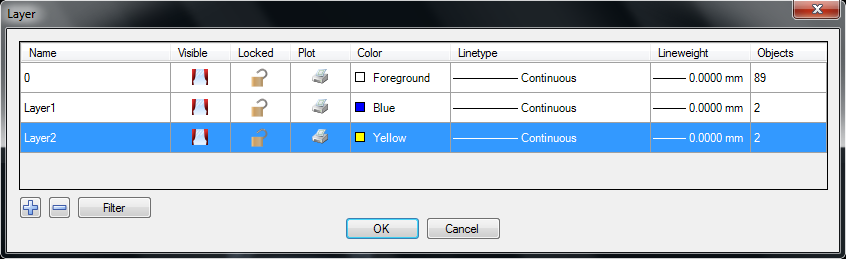
The "Layer" dialog box is used to create or modify existing layers with default line type and line weights. Layers can be "locked" to prevent modifying layer geometry or to block from being printed.
Layer for dimension
The "Dimension" style defines a layer to automatically use for all dimension objects.