Unlock
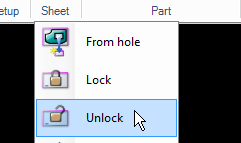
To modify the position of the part on the sheet, use the "Unlock" command. Start the command and select the sheet to unlock.
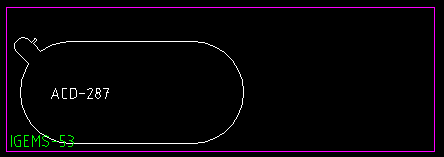
Now move the geometry on the sheet. When the geometry is in the correct position, lock the sheet again.
Why is it important to move the geometry afterwards?
It is only important if there is some space left on the sheet and you plan to use the sheet again.
Why can the hole be in the wrong position?
For example: If the sheet was not aligned correctly on the machine or the zero point was wrong. Use "rotate" or "move" to correct this.