Trim
Shortcut "T"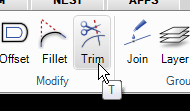
The "Trim" command deletes the portion of an object that intersects with other objects. It is necessary to have at least 2 objects to be able to trim.
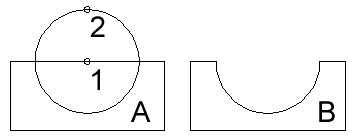
In Picture 131, clicking on the objects at position 1 and 2 gives the result shown in B.
Use the "Fence" option to select many objects at the same time
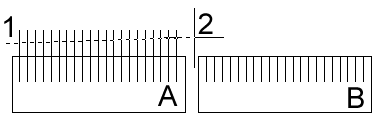
SHIFT Trim
Use the SHIFT key while picking the geometry to invert the trimming to the opposite side.
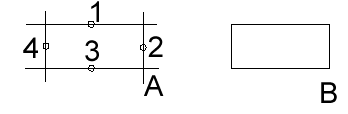
The picking points indicate the portion of the object that should be not trimmed.