Tile cut
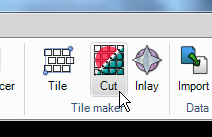
The "Tile cut" command extracts patterns from a drawing and automatically nests and cuts the extracted parts.
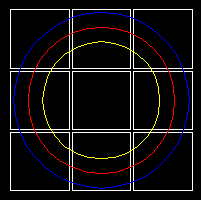
- Prepare a drawing like the image above.
- Make 9 tiles with the "Tile" command.
- Make three circles: blue, red and yellow.
- Start the "Cut" command.
This command needs information from the machine and material. If no machine is selected the following dialog box appears.
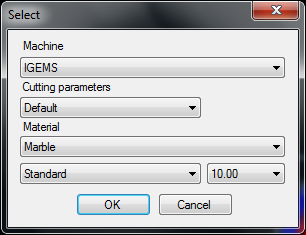
After selecting "Machine" and "Material" the dialog box for "Tile cut" command is shown:
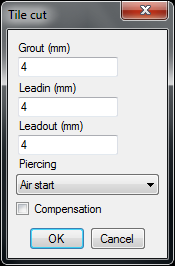
Joint size
This is the distance between the tiles.
Cutting information
See the "2D-CAM" module for more information about leadin, leadout and piercing type. When the compensation checkbox is activated the toolpath will be compensated for the tool radius.
- Press the "OK" button
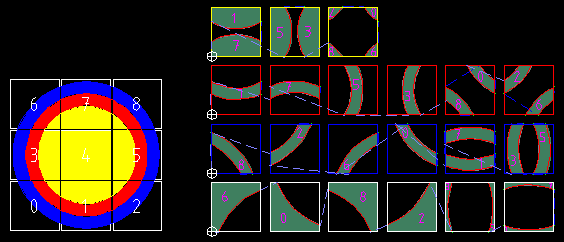
IGEMS will now nest all tiles by color, all toolpaths are added and the job will be ready to post.