Templates
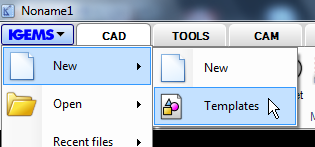
A template is a normal IGEMS drawing (DIG) file. A template is used to start IGEMS with custom settings, for example, to switch between metric and inches. This option shows the following dialog box.
See also Save as template.
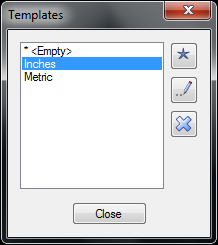
Use the star button to set a template to default, there is also buttons to rename or delete existing templates. The template will be used every time to start a new drawing.
Are there other reasons to use templates?
It is a simple way to customize IGEMS. All settings like layers, colors, line types, dimension settings are saved in a template. Use a template to set these values once.