Single nest
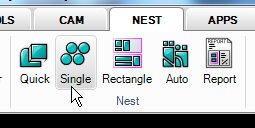
The "Single nest" nests one type of geometry on a rectangular area described by two points. It is possible to nest parts and closed geometries. There is no counter; the command will nest as many as possible.
Make a part from a circle. Start the command and select the part.
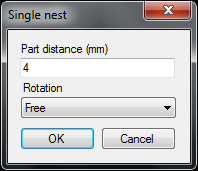
Set the wanted distance and rotation steps (not important for a circle). Press "OK" and define two corner points of the nesting area.
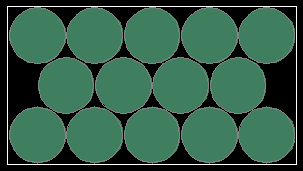
This could be the result when nesting disks.
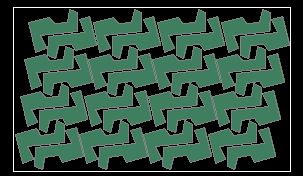
Press ESC when nesting irregular geometries to interrupt the nesting function.
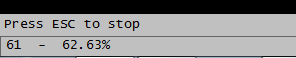
Information about the number of parts and the utilization inside the nesting area is in the lower left corner.