Rectangle nest
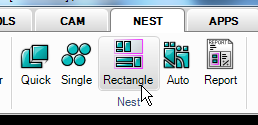
"Rectangle nest" is especially designed to work well when nesting rectangular parts. Select several parts at the same time. The command has a counter to avoid too many parts being nested.

This example uses these four parts. The quantity is set to 10 on all parts. Start the command and select the parts.
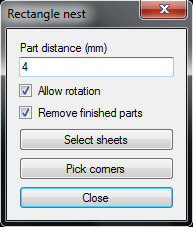
With the "Auto nest" module select one or several sheets. Otherwise only a rectangular nesting area by two points can be defined.
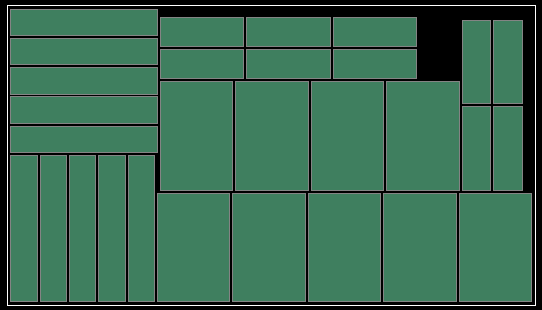
The lower left corner of the screen will show how many parts were nested and a utilization percentage based on the enclosed rectangular area used. Press ESC to interrupt the nesting.