Recover
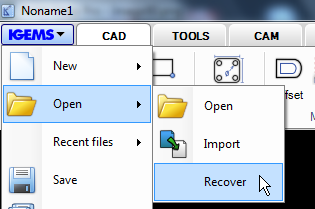
The "Recover" command can be used to recover drawings (DIG files) in the event of a system failure. The "Recover" opens a file dialog box with all Auto saved files. The interval (minutes) for auto save is set in the "Preferences" menu and if this value is set to zero (standard) then the "Recover" command is disabled.
Note! Auto saved files older than 24 hours will automatically be deleted from the list.