Quick select
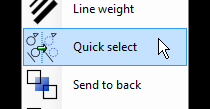
Use this command to sort out objects by object type, color or by segment available on the active drawing. The following dialog box is shown:
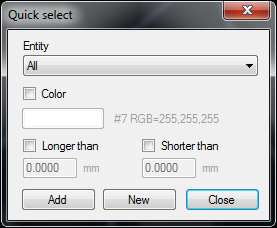
Select the filter for object types, color or length and use the "Add" button to select the objects. The "New" button starts the selection again from the beginning. The selected parts remain selected when the "Close" button is chosen. Now other commands can be used on the selected objects.