Quick nest
Shortcut "Q"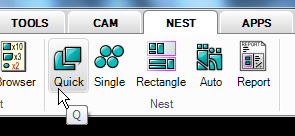
This command positions individual parts/geometry with a pre-defined distance in relation to other parts/geometries. "Quick nest" works with parts or closed geometries.
Start the command and select the part that should be moved (A).
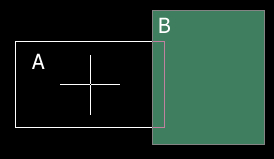
Move the part that it overlapping part (B).
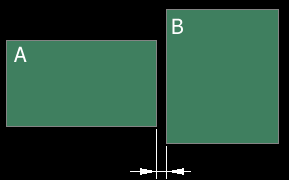
Part (A) automatically moves out from part (B) to a correct distance. Click on the right mouse button for a list of different available options.
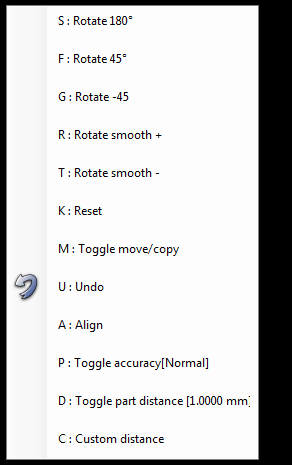
Most of these options are self describing.
K: Reset
When a part is rotated, this command rotates the part to its original angle.
M: Toggle move/copy
The normal mode is copy. Use this command to switch between these two modes.
A: Align
This automatically aligns the part to an edge.
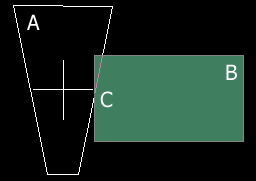
Hold the edges of part (A) on the edges of part (B) at the point (C).
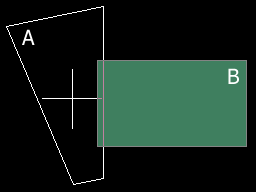
Press the shortcut A and the two parts will be aligned.
D: Toggle part distance
The material settings define a part distance (0) and there can be a custom distance. The D-key will toggle between these two distances.
C: Custom distance
Use this option to define the custom distance.