Pan
Shortcut "Ctrl + SHIFT + P"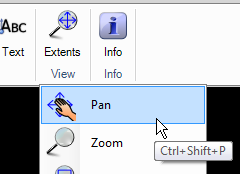
The "Pan" command is used to reposition the drawing area in X and Y by selecting a base point and a second point for new position.
Note! Hold down the mouse wheel while moving the mouse to pan.
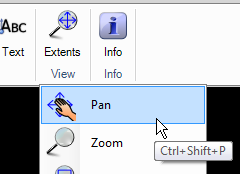
The "Pan" command is used to reposition the drawing area in X and Y by selecting a base point and a second point for new position.
Note! Hold down the mouse wheel while moving the mouse to pan.