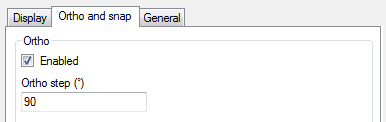Ortho mode
Shortcut "F8"The drawing direction can be locked to be fixed to horizontal or vertical only or in angle steps (Ortho step).

Click the "Ortho" button to activate. It is also possible to activate and deactivate the mode by pressing function key F8. The Ortho settings are made in the "Preference" setup. Right mouse click to start the "Preference" command.