Migrate
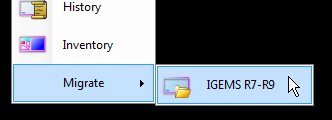
Use the "Migrate" command to migrate sheets/rest sheets previously stored in the "Organizer" from older IGEMS versions into IGEMS R10. Before using this command run the "Open" command in the sheet menu and select the name of material and thickness.
Then select the "Migrate" command and the correct "Shared" folder to import from.
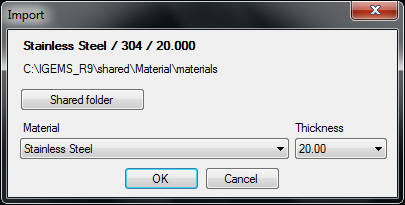
After the migration is completed, the previously stored sheets are imported into the IGEMS R10 sheet files.