Micro joints
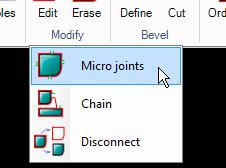
Use this command to add several leadin on the same geometry. The lead's design can prevent small parts from falling down into the water tank of the machine. It can also be used to fix the part in the sheet so the parts are not moved because of stresses in the material.
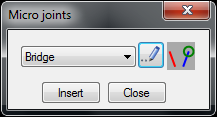
Click the "Edit" button to make lead definitions and piercing settings in the same way as on the Contour command. Click on the "Insert" button to attach the lead to the part.
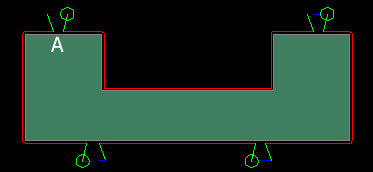
The standard lead is inserted at (A). The other three are micro joints with the same settings as (A).