Manual
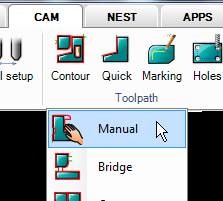
The "Manual" command is extremely flexible, but requires more manual input from the user. The command can mix created toolpath from IGEMS parts and normal CAD geometry such as lines and arcs. All points and information needed is entered the same way as using "CAD" commands. "Ortho" or "Snap" can be used.
When the command starts there is the following:
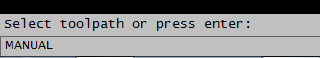
Add movement to a disconnected toolpath
The command only works on disconnected toolpath. To continue to work on an existing toolpath select the disconnected toolpath.
Make a new toolpath
Press "Enter" to create a new toolpath. Then there is an additional question:
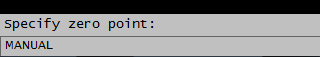
Specify a point for the zero point of the new toolpath.
What is this zero point used for?
The selected position normally has no impact on the result but it can be used by the postprocessors. Set the point as close as possible to desired toolpath.
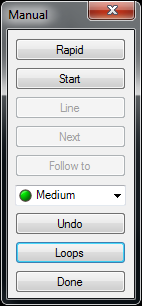
Use this command to create a toolpath step by step. All movements in the machine will be in the same order as the inputted sub-commands.