Lock sheet
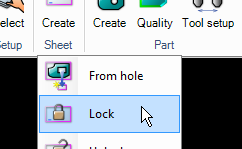
Use this function to convert parts located on sheets to holes.
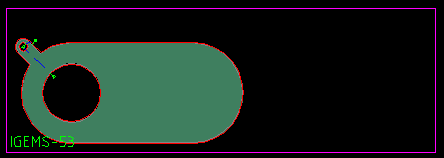
The sheet now looks as follows:
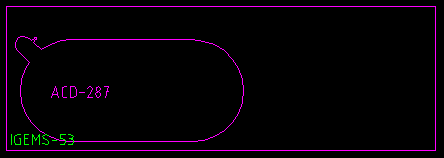
The external contour and the toolpath creates a hole in the sheet. The text located in the hole is the name of the part. This text height is controlled by the "Subtext height" in the Create sheet command.
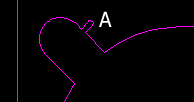
The exact geometry of the part and the piercing geometry (A) are shown on the sheet.
Automatic divide
If a cutoff crosses the sheet, then the sheet automatically will be divided into two. See page 107 for more information about "Cutoff" command.
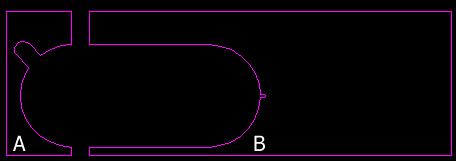
Both sheets (A) and (B) have the same properties.