Load app
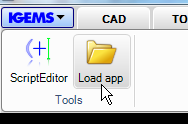
Start this command and the following dialog box is shown:
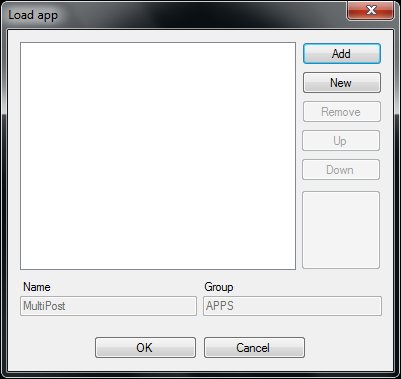
Press the "Add" button and select the LSP file to add. A small sample is in the APP folder in IGEMS program directory.
Select ….IGEMS_R10\APP\ANIMALDEMO\ANIMALDEMO.LSP
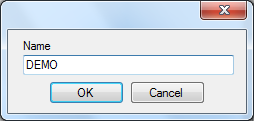
Give the application a name.
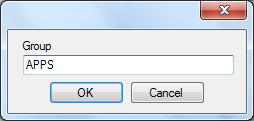
The applications can be grouped together on the menu.
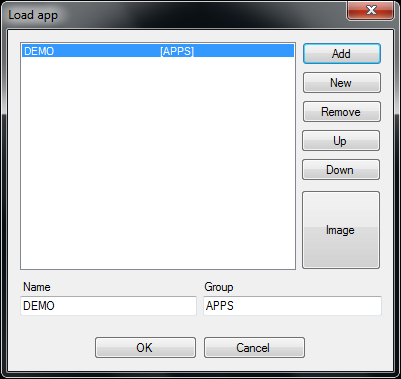
Press the "Image" button and select an image in the same folder as the LSP file. Click "OK to load the first application.
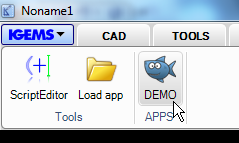
This is just an example on how to load apps.

If you are interested in how to make applications, download ILISP programming handbook from www.igems.se