Inventory
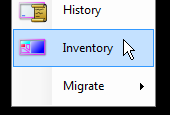
"Inventory" locates rectangular areas on a locked sheet and gives information on area and weight of the rest of the material based on the size. Different colors show the categorized size of each rectangle.
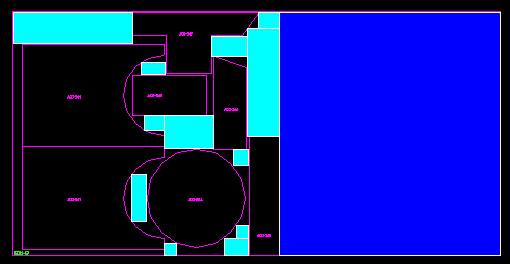
The image above shows the screen after using "Inventory". Areas are different colors depending on the size of the rectangles. The command shows the following dialog box:
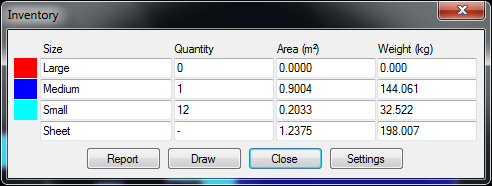
The following options are available in the "Inventory" command:
Reports
This option creates a full report on selected sheets.
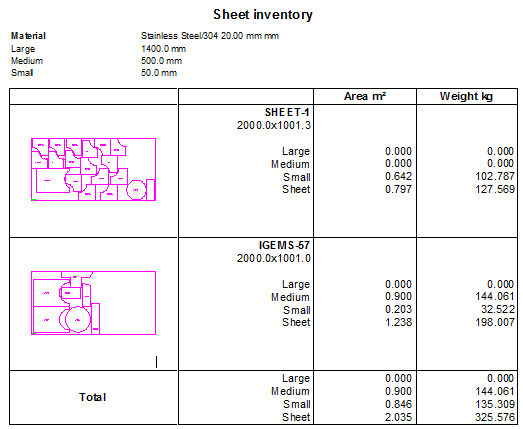
Draw
This command creates rectangles around the different colors.
Settings
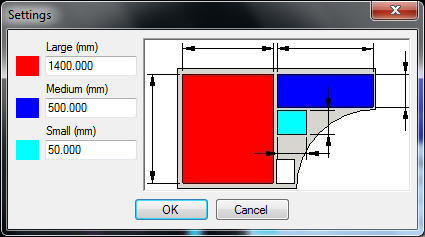
The "Settings" option defines the categorized size of the areas used in the Inventory.