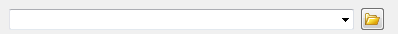Insert block
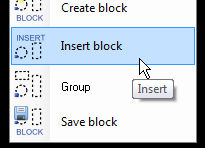
Use the "Insert block" command to insert a previously defined block. The following dialog box is shown.
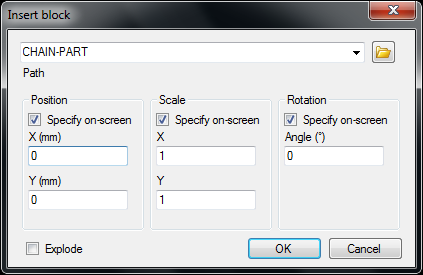
Select the named block to be inserted. It is then possible to position, scale or rotate the block while inserting it into the drawing.
Insert DIG files
To insert DIG files as blocks press the "Folder" button in the dialog box and select the file to be inserted.