Import
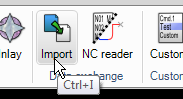
The "Import" command lets the user import previously saved drawings and place them in the current drawing. The following file formats can be imported:
| Type | Description | IGEMS | Data Ex. |
|---|---|---|---|
| .DIG | IGEMS R10 standard drawing format | YES | |
| .ACD | IGEMS R3 to R9 drawing format | YES | |
| .DWG | AutoCAD Drawing files | YES | |
| .DXF | Drawing Exchange Format | YES | |
| .WMF | Windows Meta Files | Required | |
| .PS | Postscript (level 1 and some objects in level 2) | Required | |
| .EPS | Encapsulated Post Script (level 1 and some objects in level 2) | Required | |
| .GEN | Tribon Generic Files | Required. | |
| .GEO | TOPS CAD/CAM system from Trumpf | Required. | |
| .IGS | IGES Files (a subset of 2D object) | Required | |
| .MEC | Files from Lantek | Required | |
| .ORD | CNC-Files from Flow | Required | |
| .TAG | Files from Taglio | Required |
Note! The imported parts can include a file name just as when using the import menu described in the Import command.