Leader
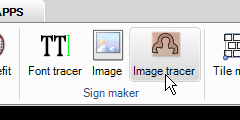
"Image tracer" reads and converts a raster file into lines and arc segments.
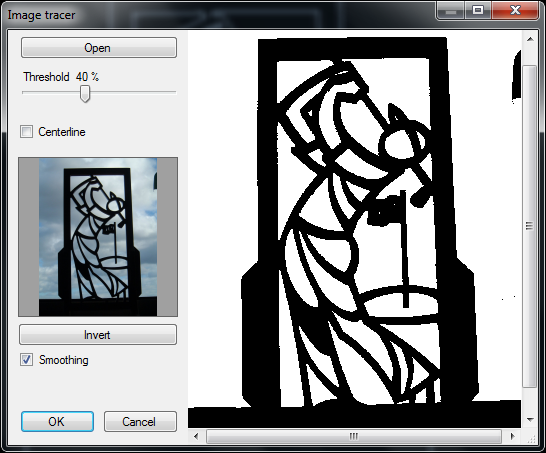
Open
Use this button to select the file and the image will show on the right side of the dialog box. Supported files are PNG, JPG and BMP.
Threshold
Use this setting to control the brightness of the image.
Centerline
This option should be used on scanned drawings when the geometry is drawn by pen or something similar. Alternative (B) on the next image is typical for a centerline scanning.
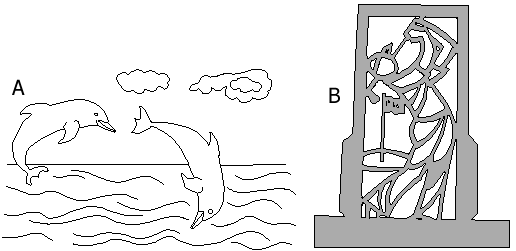
Alternative B shows an outline scanned example. This option will draw objects around black areas.
Note! The Image tracer does not run any automatic "Curvefit". For smoother geometry use the Curvefit command afterwards.