Holes
Press "OK" to generate all parts from the drawing.
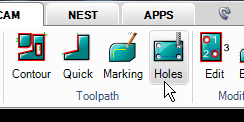
This command is used for different types of cutting processes on point or circular objects. It can be used to control drilling devices or for special waterjet cutting. The following dialog box is shown:
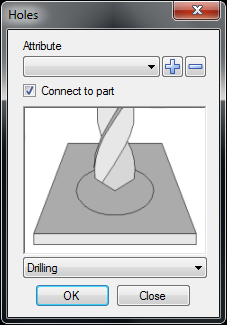
Select the option from the drop down menu at the bottom.
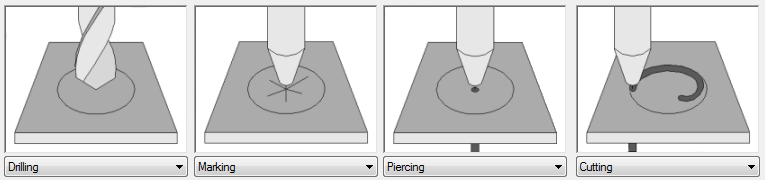
Drilling
This option makes a drilling hole at an optional position.
Marking
This option makes a marking point at an optional position.
Piercing
This option makes a circular piercing hole.
Cutting
This option makes a circular hole. The holes are machined in a spiral from inside out in order to get a precision hole.