History
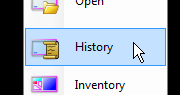
This command asks for the selection of one or several sheets. It then shows information about sheets and the parts that have been located on the sheet.
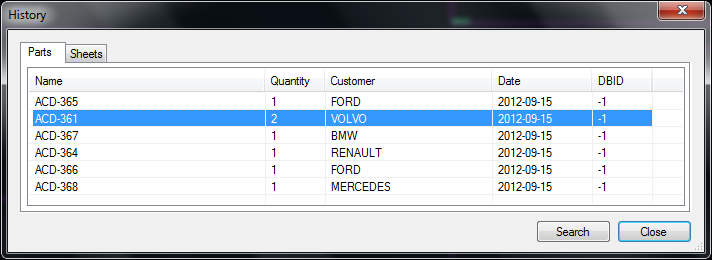
Select a part in the dialog box and the location will be highlighted on the sheet.
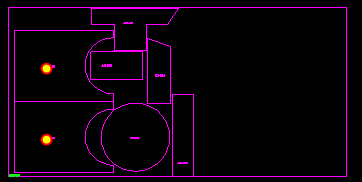
If the parts were registered in the "Organizer" module then the DBID flag has a positive number. Double click on that line and the "Organizer" shows more detailed information about the part.
Sheets
Select the "sheet tab" to see information about the sheets.
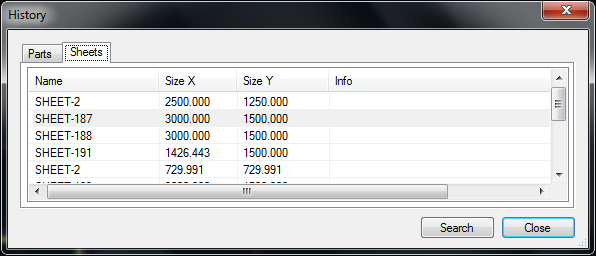
Search
If there are many parts and sheets use the Search function to find the information.
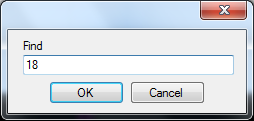
Use the "Search" function to make a search on all.