Material groups
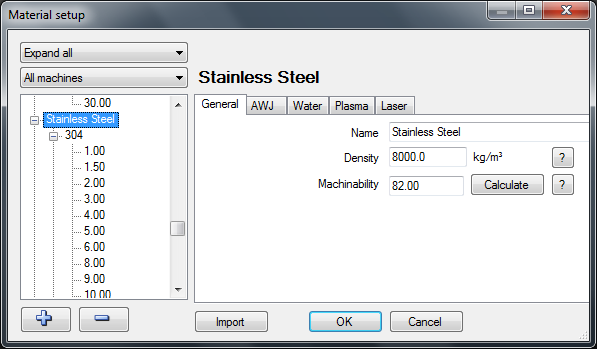
Add or delete groups
All material in a group has the same cutting properties. If a group is selected then add a new group or delete an existing group by clicking on the "plus" or "minus" buttons.

Press the "plus" button and enter the name "Test" for the new material group.
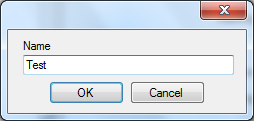
The new group "Test" will be an identical copy of the selected material.
Delete the group and the material file will be deleted.
Delete properties
On the "General" tab edit all properties that are common for all qualities, thickness and machine types.
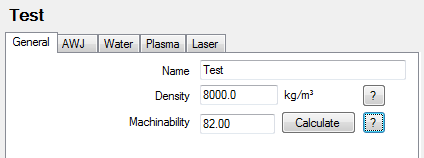
Name
Change the name of the group by changing this field.
Density
IGEMS needs this information to calculate weight on parts. The "question mark" button will show a list of densities for some common materials.
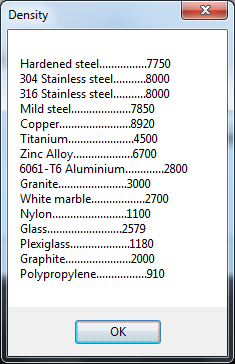
Machinability
This is a material property that describes how easy the material can be cut with abrasive water jet. Material with a high value is more difficult to cut than materials with a low value.
The "question mark" button will show a list of machinability values for some common materials.
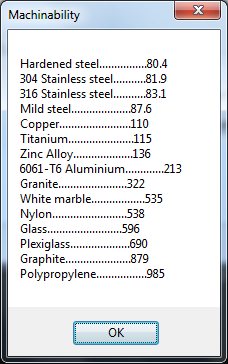
If the Machinability is unknown then calculate the value by making a test cut and then calculate the value. Follow these steps:
- Place the new material on the machine table.
- Make a straight cut with a speed that is so high that the jet cannot cut thru the material.
- Measure the depth of the cut.
- Press the "Calculate" button.
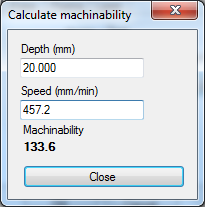
Enter the depth of the cut and the actual cutting speed. The calculator shows the actual machinability value.
AWJ
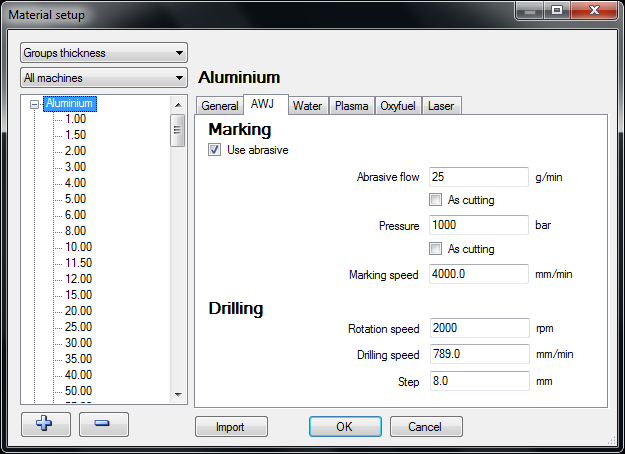
Marking
Marking affects only the surface of the material and the information is identical for all thicknesses in this group.
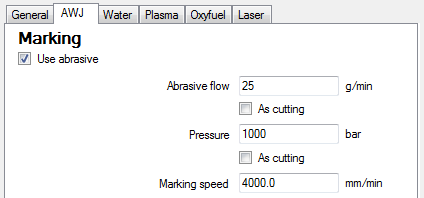
Abrasive flow
On an AWJ machine select whether or not to use abrasive. Select the amount of abrasive in gram/minute or lbs/min. With the "As cutting" option the amount of abrasive will be the same as for cutting.
Pressure
Select the pressure to use for "marking". With the "As cutting" option the pressure will be the same as for cutting.
Marking spees
This controls the speed for the marking.
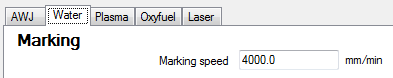
All machine types other than AWJ have only the Marking speed input.
Drilling
The drilling information is identical for all thicknesses.
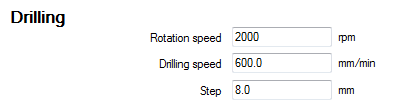
Most drilling units on waterjet machines are pneumatic and so it is difficult to control the rotation and velocity. If the machine has the possibility to use these parameters then the postprocessor writes this information to the CNC-file.
Rotation speed
Enter the RPM/min.
Drilling speed
With a servo controlled drilling spindle this value will be used. This value affects the time calculation.
Step
These inputs make it possible to use a peck drilling cycle.
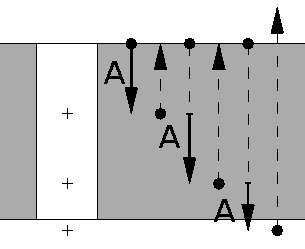
The value controls the depth of each step (see the A value on the picture).
Note! Not all machines support this feature.
Water, Plasma, Oxyfuel and Laser
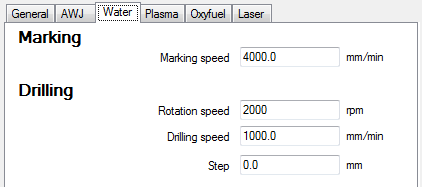
The settings for these four machine types are identical.
Marking
This value controls the marking speed.
Drilling
These values have the same meaning as for the AWJ machine.