Define attributes
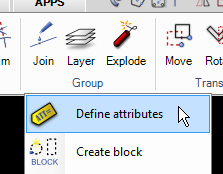
Create a block and include a text string that can be modified when later inserting the block in the drawing.
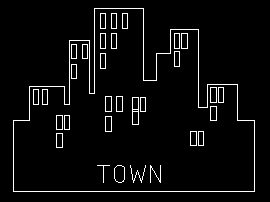
Create a figure with a text "TOWN".
Start the command and select the text.
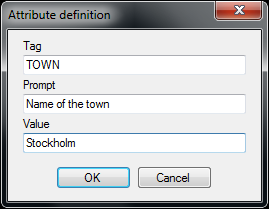
Enter a prompt and a default value.
Save the figure as a block.
Insert the block.
The following dialog box is shown.
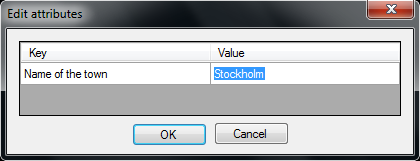
Change the value to "Gothenburg".
When the block is inserted it will appear as follows:

What can these attributes be used for?
For example to fill in information in a title block.
Can it be inserted in other drawings?
If you use "Create block", it must be defined in the drawing or in the template drawing. Then it can be used on all drawings that use its template. If you use the Save block (save it on disk) option then you can use it on all drawings.