Create block
Shortcut "Ctrl + B"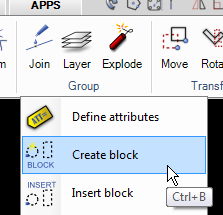
Use this command to define a set of objects that can be reused by inserting the block into the drawing.
Create a figure.
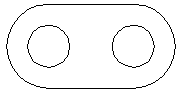
Start the "Create block" command.
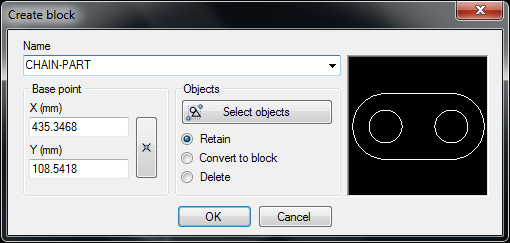
Name
This is the name of the block.
Base point
This is the base point when later inserting the block into the drawing.
Objects
Press this button to select the figure.
Retain
This leaves the figure intact as it is. The block has been saved in the block table.
Convert to block
This converts the figure to an insert and saves the information in the block table.
Delete
This removes the figure from the drawing and saves the block in the block table.
Can the block be inserted into other drawings?
No, it must be defined in the drawing or in the template drawing. Then it can be used on all drawings using that template.