Command line area
The active command will be displayed in the bottom left side of the command line area.
The active coordinates will ve dispayed in the bottom right side.
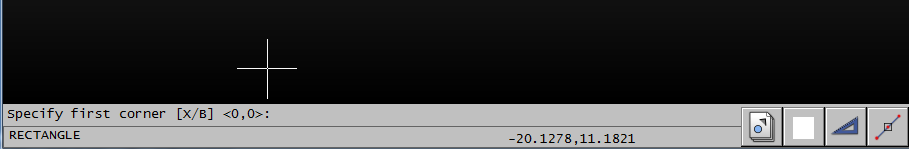
Commands with different options will display shortcuts inside brackets [X/B].
The sign for less and greater